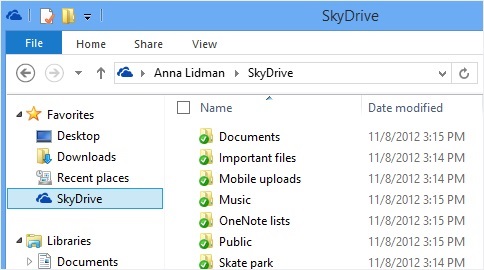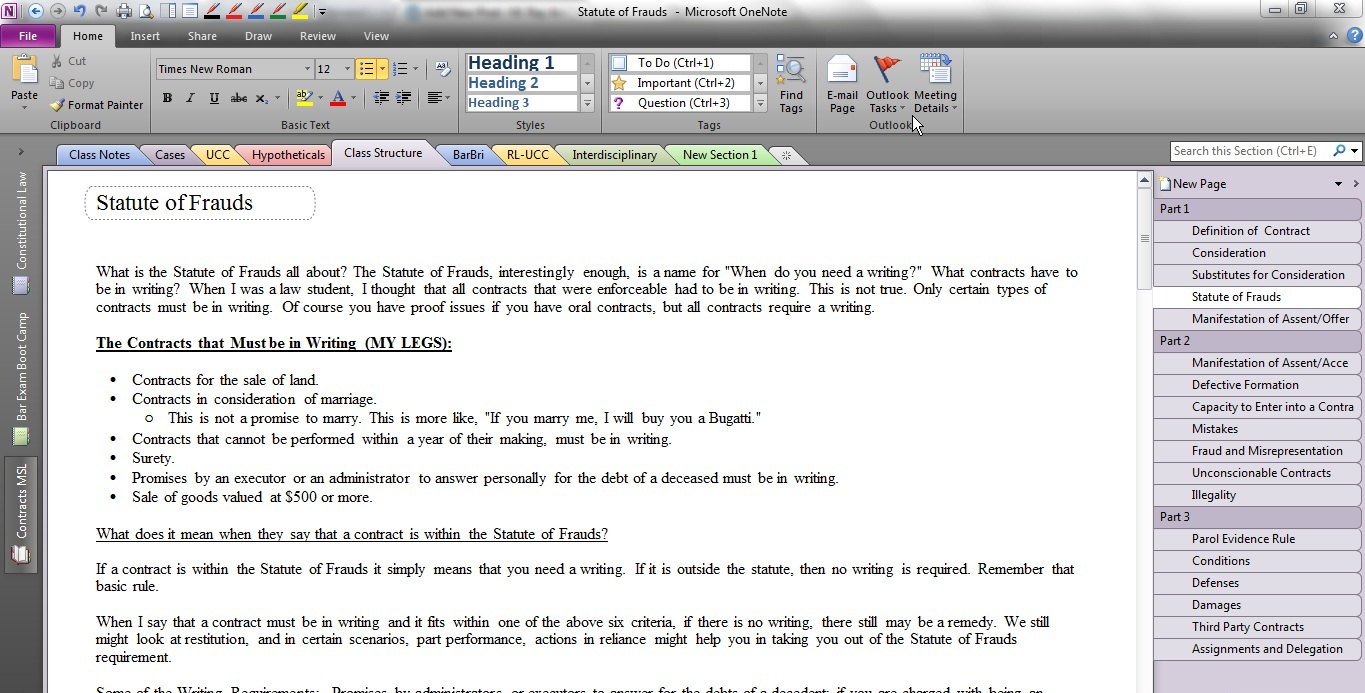TECHNOLOGY FOR LAW SCHOOL
If and when you decide to go to law school, you’ll inevitably be hit with the “technology for law school” dilemma! What computer should you buy, what programs will you need, and are there any other technical supplements to under-complicate law school? Let’s start with the basics:
Laptop choices
Many professors will harp about the good-ole-days, where laptops didn’t exist, and all notes an exams were written by hand. With all due respect Professor, those days are long gone! Virtually everything in today’s classrooms is virtualized. From the PowerPoint presentations through overhead projectors, to the notes that students take, just about everything has gone digital!
Many schools will offer you a laptop as a part of their “technology package” rolled into the cost of tuition. Since the costs are included in your tuition many opt for this and never think about it again. However, unless you’re on a full-ride, you should remember the cost will be a part of your overall loans. Since we all know money is not free, that $1200 laptop you just bought will end up costing you over $3,000 over the life of the loan! So, school included laptops at premium prices are generally a no-no unless it cannot be avoided.
Mac vs. PC
When it comes to technology for law school, there is the inevitable debate over Mac’s versus Window’s based laptops. All you really need to know is that you’re paying for a name and the reputation behind it. Mac’s are generally more user-friendly; however Windows has become much more user friendly over the years, lessening the need for an engineering certificate to navigate it! That said, many choose what they’re already comfortable with. Sometimes, students will chose based on what everyone else has. I never really caught onto the Mac bug. Probably because they costs nearly $1500!
Personally, I used the same Lenovo ThinkPad (T-60) laptop throughout the entire nine (9) semesters of law school and used it to take the bar exam; it was worth about $250 when I started and priceless today! Simply put, that thing is a tank. Similarly, most ThinkPads are, since they are business grade laptops. Admittedly, I worked a great deal with Lenovo hardware in the past so I was familiar with the quality and durability. That said, all you really need is seamless Internet capability, and the ability to run Microsoft applications (I.e., Word, PowerPoint, OneNote, etc), and that’s it! Most notably, the quality of laptops and PC’s has gone up considerably over the years and prices have dropped tremendously.
When it comes to technology for law school on a tight budget, I’d recommend something that won’t break the bank along with a modest warranty. Dell has a five-star rated notebook with a 500 GB hard drive, i3 Core processor, 4 GB of Ram, all for $399! Again, all you really need is the Internet, and enough processing power to run any applications you’ll need. A healthy amount of RAM is always recommended. You can never really have too much. In fact, just browsing the web can use a considerable amount of memory with most content heavy websites.
Software
Generally, the only software I used in law school was Microsoft Office products. Already being an “IT guy” myself, software was readily available, however being a law student charged with upholding integrity, I made sure I purchased it. Again, costs have really dipped when it comes to software. Microsoft Office used to cost over $100 back in the day, now it’s usually retails online $50 or even free with student discounts. I bought the student version of Microsoft Office 2010, purchased through my school for $50.
Protecting Your Data
The following is pretty much the best tip I can provide when it comes to using technology in law school! NEVER save your work solely on your computer, EVER! Just like everything else technology related, the cost of data storage has fallen tremendously. Cloud storage, which is essentially online storage that stores your information in a far off place, deep inside an imaginary cloud, and is readily accessible anytime you need it with 99.9% uptime! Seriously folks, if you aren’t taking advantage of services like Google Drive, Drop Box, and Microsoft Sky Drive, you’re simply using the Internet all wrong! Each of these, and many more like them, can be excellent back-up tools for saving your important work.
Generally, they all work the same way. Although personally, I used One Drive (formally SkyDrive) because if you needed to open a document created in Microsoft Office, it was already compatible without any additional conversion software. After installing a small OneDrive app, like other cloud drives, it placed my OneDrive folder directly under my computer folders making it easy to browse directly to it when saving your work.
Seriously, that is the most important advice you’ll use in law school! I’ve seen students in tears after losing a research memo or a motion they’d been working on for weeks! It also makes all your work accessible from any computer with an Internet connection! If had a presentation to present, I never fumbled with flash-drives or any other kind of media. I simply logged into my OneDrive account and retrieved my documents online.
OneNote
This is about the second most valuable piece of technological advice I can offer. OneNote is defined as a computer program for free-form information gathering. Simply put, it allows you to store, tuck, snip, stick, and create notes in many different formats. It’s better for note-taking because there are several ways to organize your notes. With a variety of folders, tabs and sections, it’s literally similar to a real notebook! Below, you’ll see a law student’s OneNote layout. Keep in mind you can do whatever you want with it. The best part, it can sync with your SkyDrive account and be accessed on any computer!
Having trouble, no worries, here’s a YouTube video with instructions on setting up OneNote for law school use. It’s becoming fairly common these days, so chances are you may have heard of it. If OneNote is not for you, there’s always the old fashion way of saving your class noes in a Word Document. Just remember to save your important documents in more than one place!
Conclusion
Keep in mind, it mainly boils down to personal preference. Whatever you’ve done in the past, you’ll likely do in the future. Just know that there are tools that exist which can make your life exponentially more convenient when it comes to law school technology. Law school is comprehensive enough without the added burden of antiquated techniques and platforms.